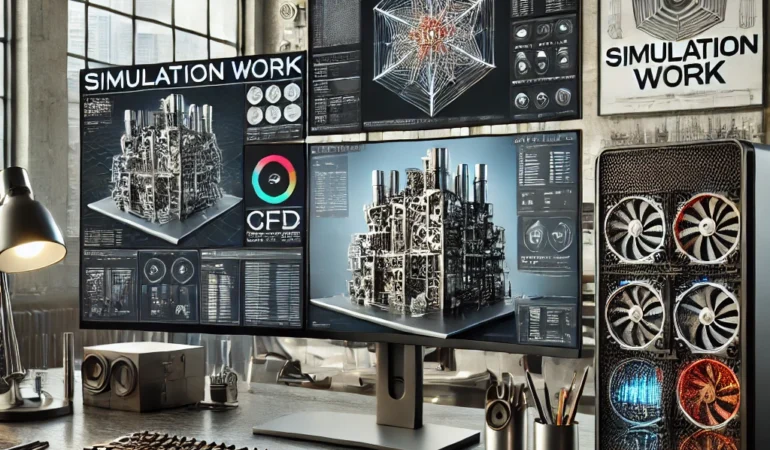
Workstations and High-Performance Computing (HPC) Systems for Engineering Simulation
Introduction:
In today’s rapidly advancing engineering landscape, workstations and high-performance computing (HPC) systems have become indispensable for solving complex problems across various fields such as finite element analysis (FEA), computational fluid dynamics (CFD), computational electromagnetics, and 3D modeling. These systems are specifically designed to handle the heavy computational loads required for engineering simulations, ensuring precision, speed, and efficiency in performing high-end tasks.
For businesses offering simulation services, such as Simulation Work, incorporating optimized workstations and HPC systems into workflows can significantly improve productivity, reduce time-to-solution, and enhance project outcomes. This article explores the importance of these systems, the key features to consider when choosing them, and how they contribute to the overall success of engineering projects.
1. What Are Workstations and HPC Systems?
Workstations are high-powered computers optimized for tasks that demand significant computational resources, such as 3D modeling, FEA, CFD, and simulations. Unlike standard desktop computers, workstations are equipped with advanced hardware, such as multi-core processors, large amounts of RAM, and professional-grade graphics processing units (GPUs). They are specifically designed for engineering, scientific, and industrial applications, where precision and performance are critical.
High-Performance Computing (HPC) systems, on the other hand, are more powerful than standard workstations. They utilize parallel processing and multiple servers or clusters to solve highly complex simulation problems that would otherwise take weeks or months on regular computers. HPC systems are essential for industries where high-speed computation is required, such as aerospace, automotive, and energy sectors.
2. Why Workstations and HPC Systems Are Essential for Simulation Work
In the realm of engineering simulations, there is a need to process massive amounts of data in real-time. Tasks such as structural analysis, aerodynamic simulations, and thermal modeling require powerful hardware to ensure accurate and timely results. Standard desktop computers often fall short of handling the computational demands of these simulations, leading to bottlenecks, inaccuracies, and prolonged project timelines.
Key Advantages:
- Increased Computational Power: Workstations and HPC systems are equipped with high-performance CPUs, GPUs, and large memory capacities, enabling faster simulations and more detailed analyses.
- Parallel Processing: HPC systems use multiple processors simultaneously to run different parts of a simulation, drastically reducing the time required for computations.
- Scalability: Workstations and HPC systems can be upgraded with more processors, RAM, and storage to handle growing project demands, making them a flexible solution for long-term use.
- Enhanced Visualization: High-end GPUs allow engineers to visualize complex 3D models and simulations with high precision, improving the design and analysis process.
3. Key Features to Consider When Choosing Workstations and HPC Systems for Simulation
When selecting a workstation or HPC system for simulation tasks, it’s essential to understand the specific requirements of your project or industry. The following components play a significant role in determining performance:
1. Central Processing Unit (CPU)
- Multi-Core Processors: The CPU is the brain of any workstation or HPC system. Engineering simulations often benefit from multi-core processors, such as Intel Xeon or AMD Ryzen Threadripper, which allow parallel computation of tasks, reducing the time required for each simulation.
- High Clock Speed: While core count is important, the clock speed (measured in GHz) determines how fast individual tasks are processed. A balance between core count and clock speed is crucial for achieving optimal performance.
2. Graphics Processing Unit (GPU)
- Professional-Grade GPUs: Graphics cards like NVIDIA Quadro RTX or AMD Radeon Pro are designed specifically for heavy-duty simulation work. They can accelerate tasks such as 3D rendering, physics-based simulations, and real-time visualizations.
- GPU Computing: For CFD and FEA tasks, GPU computing (e.g., CUDA cores in NVIDIA GPUs) significantly speeds up parallel computations by offloading certain tasks from the CPU.
3. Memory (RAM)
- Large Capacity RAM: Simulations can be memory-intensive, especially when handling large models with millions of elements. A workstation or HPC system with at least 64GB to 512GB of RAM ensures that data is processed smoothly without running into bottlenecks.
- ECC Memory: Error-Correcting Code (ECC) memory is preferred in engineering simulations as it detects and corrects data corruption, ensuring data integrity in long simulation runs.
4. Storage Solutions
- Solid-State Drives (SSDs): For faster read/write speeds, SSDs are crucial. In simulations where large datasets are involved, SSDs allow for rapid loading and saving of data.
- High-Capacity Drives: Depending on your simulation needs, consider NAS (Network Attached Storage) or external high-capacity HDDs for additional storage. Fast access to data is essential, especially when dealing with real-time simulation feedback.
5. Networking and Connectivity
- High-Speed Network Interface: For HPC systems or multi-user workstations, a fast Ethernet or InfiniBand connection is necessary for quick data transfer between multiple systems. HPC clusters often rely on high-speed networking for parallel processing efficiency.
4. Common Applications of Workstations and HPC Systems in Simulation Work
- Finite Element Analysis (FEA):
FEA is used to analyze the structural behavior of materials and components under various forces. It requires high computational power to solve differential equations across thousands or millions of mesh elements, especially in industries like automotive, aerospace, and civil engineering. HPC systems allow for faster FEA simulations with increased mesh density and accuracy. - Computational Fluid Dynamics (CFD):
CFD involves solving fluid flow equations and heat transfer simulations, often used in aerospace (aerodynamic analysis), automotive (engine and airflow design), and energy (thermal management). Workstations and HPC systems can significantly reduce simulation time for complex flows and turbulent modeling. - Multiphysics Simulations:
Some engineering simulations require solving multiple physics phenomena simultaneously, such as fluid-structure interaction or thermal-stress coupling. This requires significant computational resources and benefits from the parallel processing capabilities of HPC systems. - 3D Modeling and Rendering:
Engineers and designers use 3D modeling to create detailed visualizations of components and systems. Workstations with powerful GPUs can render high-quality 3D models efficiently, improving design workflows in fields like architecture, product design, and manufacturing. - Optimization and Parametric Studies:
In many simulations, engineers run optimization loops or parametric studies to explore multiple design scenarios. HPC systems can run multiple simulations simultaneously, speeding up the process of identifying the best design solutions.
5. Choosing Between Workstations and HPC Systems
The choice between a workstation and an HPC system depends on the complexity and scale of your simulation tasks:
- Workstation: Ideal for small-to-medium scale simulations, 3D modeling, and single-user tasks. It offers excellent computational power at a lower cost, making it suitable for firms that require advanced simulation capabilities without the need for extreme parallel processing.
- HPC System: Designed for large-scale, complex simulations that require multi-core processing across several nodes or clusters. If you are working with massive datasets or running continuous simulations, HPC systems can save significant time and offer unmatched computational efficiency.
6. How Workstations and HPC Systems Improve Efficiency and Results in Simulation Work
- Faster Time-to-Solution: By reducing the computational time required for complex simulations, engineers can iterate faster, leading to quicker design improvements and time-to-market for products.
- Increased Accuracy: With more computational power, higher resolution models and finer mesh elements can be used, leading to more precise simulations and better decision-making.
- Better Resource Management: HPC systems allow engineers to offload heavy computations to dedicated servers, freeing up individual workstations for other tasks, improving overall productivity.
Conclusion: Investing in the Right System for Simulation Work
For companies and individuals engaged in engineering simulations, investing in workstations and HPC systems is crucial to stay competitive. Whether you’re focused on FEA, CFD, or multiphysics simulations, the right hardware can drastically improve your workflow efficiency, reduce downtime, and lead to more accurate results.
At Simulation Work, combining simulation services with the sale of optimized workstations and HPC systems provides clients with a one-stop solution for both software and hardware needs. By offering high-performance systems tailored to engineering tasks, you can ensure your customers achieve optimal results with faster turnaround times and improved project outcomes.

